Loading
Please wait...
Log In
Check your email, and enter the 5-character login code we sent you.
I Need a New Code
Request a Login Code
Provide the email address you used to sign up for Radar Alerts, and we'll email you a login code.
I Already Have a Code
Bookmark App and Launch
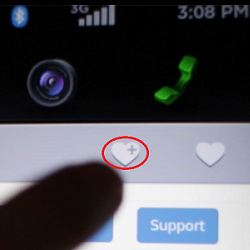
After you've bookmarked the app, click the button below.
Log In from Your Tesla
To proceed with the login, enter your car, launch the web browser, and visit http://bit.ly/evradar.
Subscription Cancelled
Your subscription has been cancelled. You must resubscribe in order to use this app.
ResubscribeWelcome to Radar Alerts!
Your new account has been created.
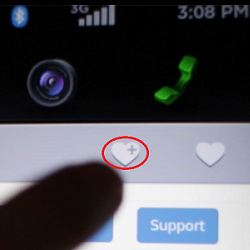
After you've bookmarked the app, click the button below.
Initializing app
App is initializing. Please wait...
Idle Mode
Your vehicle has remained parked, and the app has entered idle mode. The app will resume when movement is detected once more.
Vehicle movement has been detected. App is being reinitialized. Please wait...
Service Use Agreement
The information provided by this service is for informational purposes and accuracy is not guaranteed. By utilizing this service, you agree to abide by all traffic laws and regulations. The service provider will not be held responsible for any incidents, losses, injury, or even death resulting from use of the service.
When the prompt appears informing you that Radar Alerts would like to access your location, you need to tap Allow for the app to function.
Please drive safely!
No incidents reported at this time
Stats
Log
Radar Alerts Options
Radar Alerts v Release Notes
In this version of radar alerts, we've added the following features:
Cancel Subscription
Are you sure you want to cancel your subscription? Cancelling your subscription will take effect immedately, and you will no longer have access to the app.
